The new Microsoft Bing Site Explorer was released some time back, and it is already showing the webmasters some new ways to review their SEO design. It is also providing insight into how this search engine reviews a site. This allows webmasters to optimize their websites for all search engines. So, if you want to know How to Use Microsoft Bing Site Explorer, continue reading this article.
Improving on the index explorer
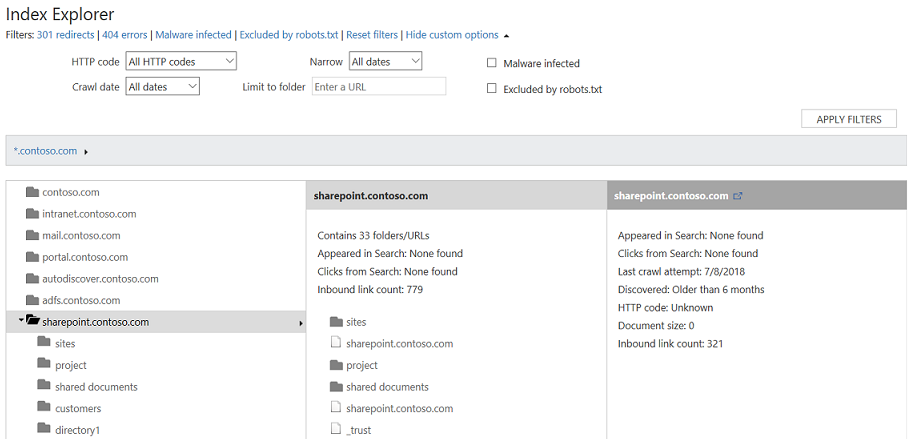
In the previous version, this included a tool known as the Index Explorer which offered a subcategory of Site Explorer data and structures. However, it had mainly two shortcomings; (i) as it was written by coders for coders, webmasters without exposure to coding found it complex, and (ii) it slowly got timed out for large websites, as it was not developed for large web sites. All of these were acted upon. Now, if someone asks How to Use Microsoft Bing Site Explorer, they are sure to get a tool with a cleaner and more responsive design with a faster portal and more effective data.
The improvements in site explorer
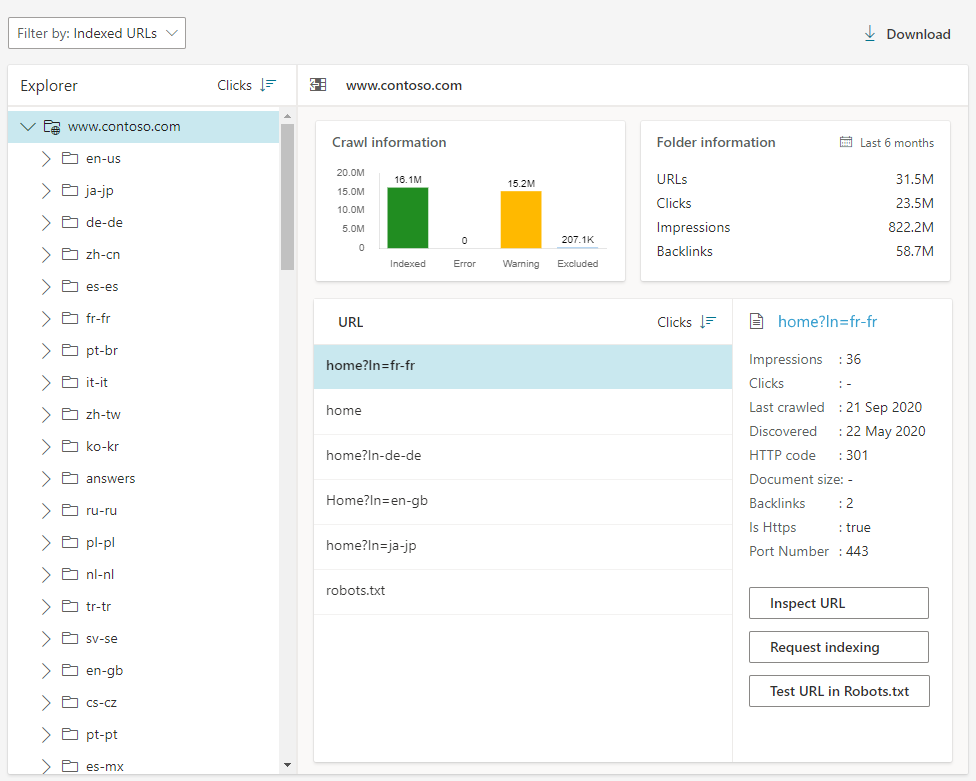 With all the pertinent feedback from webmasters and SEO pros, the Microsoft Bing Site Explorer has improved some of the features. In extension, of knowing How to Use Microsoft Bing Site Explorer, the webmasters now can enjoy the following features in their efforts:
With all the pertinent feedback from webmasters and SEO pros, the Microsoft Bing Site Explorer has improved some of the features. In extension, of knowing How to Use Microsoft Bing Site Explorer, the webmasters now can enjoy the following features in their efforts:
- The webmasters can now see trillions of URLs discovered and billions of URLs crawled daily by Microsoft Bing. The limitations on URL viewing have been lifted.
- The web interface and backend data store has been redesigned, making the website lightning-fast. Sites, folders, and URLs are instantly accessible in less than a second. The whole site of the client is immediately and easily reached in its totality.
- The tools are designed to be more user-friendly and spontaneous for SEO operations. The program has a responsive design, functions very well on mobile, and has unique and appropriate filtering options that provide access to main SEO features quickly and innately.
- Different sorting options according to the requirement of SEO pros: number of clicks received from Microsoft Bing search results, impressions in the search results, alphabetical order, etc.
- Relevant crawl info is easily accessed by the webmaster along with the clicks, imprints, and backlinks counts. Keeping track of indeed URLs, URLs with crawl errors, URLs with warnings, excluded URLs, is now really easy, which gives an SEO professional the chance to update the content as per need.
- Webmasters can test any URL for indexing issues and SEO analysis and also the robots.txt tester tool. The tool offers the ability to explore all URLs and filter them as necessary.
Using an updated version
The updated version of the Microsoft Bing Site Explorer provides a lot of unique features to SEO professionals and webmasters. The easy user interface provides superb control and the appropriate info quite easily. So, engine, learn How to Use Microsoft Bing Site Explorer if you would like to improve your site ranking on this search.



