You might have heard this scenario before where you put plenty of effort to enhance the PageSpeed insights scores and the page speed of your customer’s website. When it comes to smartphone scores, it’s pretty daunting to enhance them. The users opt for new plugins or applications that take all your hard work downhill. So, to improve the website speed, you must keep a check of the speed regularly. Doing so will help you spot the issue pretty fast.
Things to know about the automated lighthouse

Although checking your website’s speed manually will help you stay updated with the speed, it will be better to switch to an automated way whenever you make any change. So, the best way to do this is through Google Lighthouse. It will help you conduct speed audits for your WordPress website according to your requirements. It can be a bit long-winded when you set up the Google Lighthouse, but it’s not that complex for all the advanced users.
Also Read: 5 Useful Tips To Promote Your Evergreen Content
Why do you need to speed up your WordPress website?

There are two reasons why you need to increase the speed of your WordPress website. The first reason is that the attention span of the average web user is pretty short. It’s because around 47% of the consumers expect a webpage to load with 1 or 2-seconds. Otherwise, they will abandon that website and go to a different one. For such reasons, increasing website speed is highly important. The second reason is less important but a bit technical. Since 2010, Google is utilizing the website speed in the form of a ranking signal. For this reason, the website speed has become a crucial factor to see how far your page will rank within the Google search rankings. That is why the use of PageSpeed Insights is necessary.
How to use the Lighthouse CI in WordPress changes?
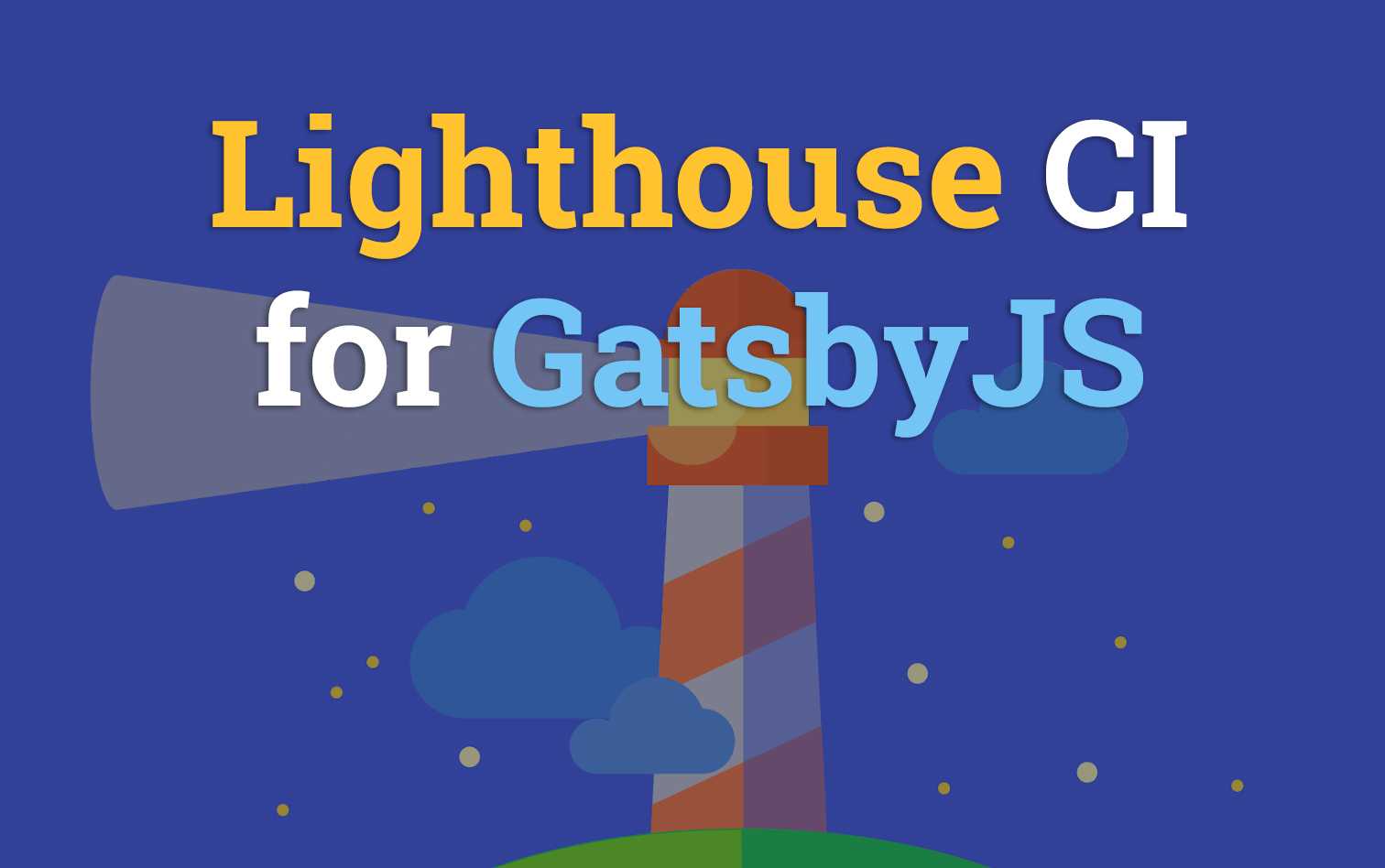
Given below are several points that will tell you How to Run Automated Lighthouse Audits for the WordPress changes. Take a look!
- The first thing you need to do is set up the GitHub repository to monitor the changes that are made within your WordPress website. When you are checking the speed of the site regularly, then setting up a repo just like this is an excellent way to observe your website.
- The next step is to download the Lighthouse CI (Steady Integration). You must configure it so that you can look for all the changes on your site. Create a Lighthouse action to operate automatically each time an URL is changed on the website.
- To build the function, you have to make a Google Cloud Function separately. Doing so will update the Lighthouse CI action configuration with the changed URLs through the XML sitemaps. After that, it will send the brand-new configuration to the container.
Parting Words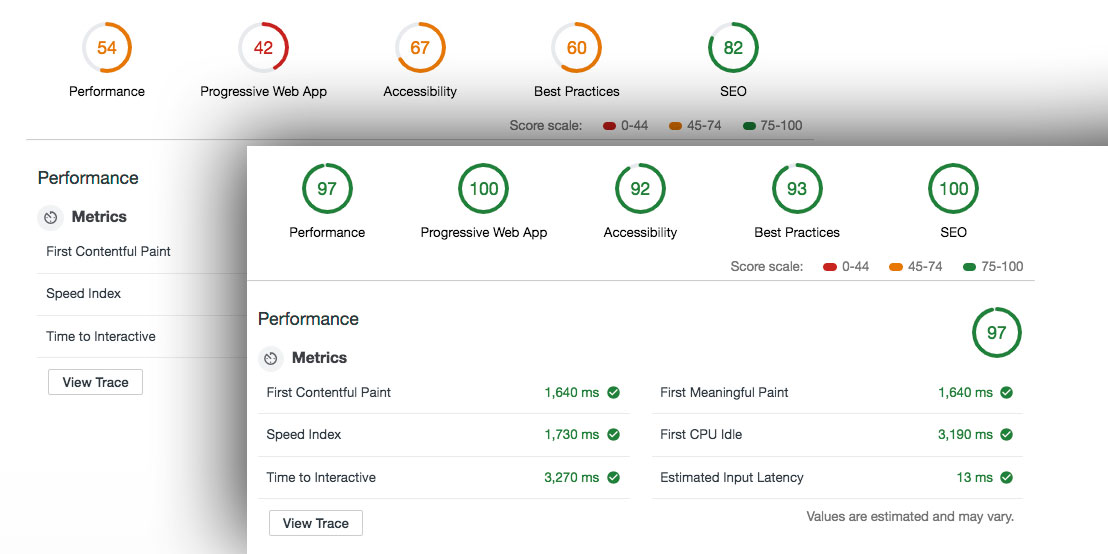
The main reason to install Lighthouse CI is to provide insights about the performance of your WordPress website. If you want to check the speed of your WordPress website through the Lighthouse CI, you must take the help of the speed testing tools. These testing tools are built within your web hosting. Using the right testing tool will help you conduct conjunction with Lighthouse CI with no hassle.



