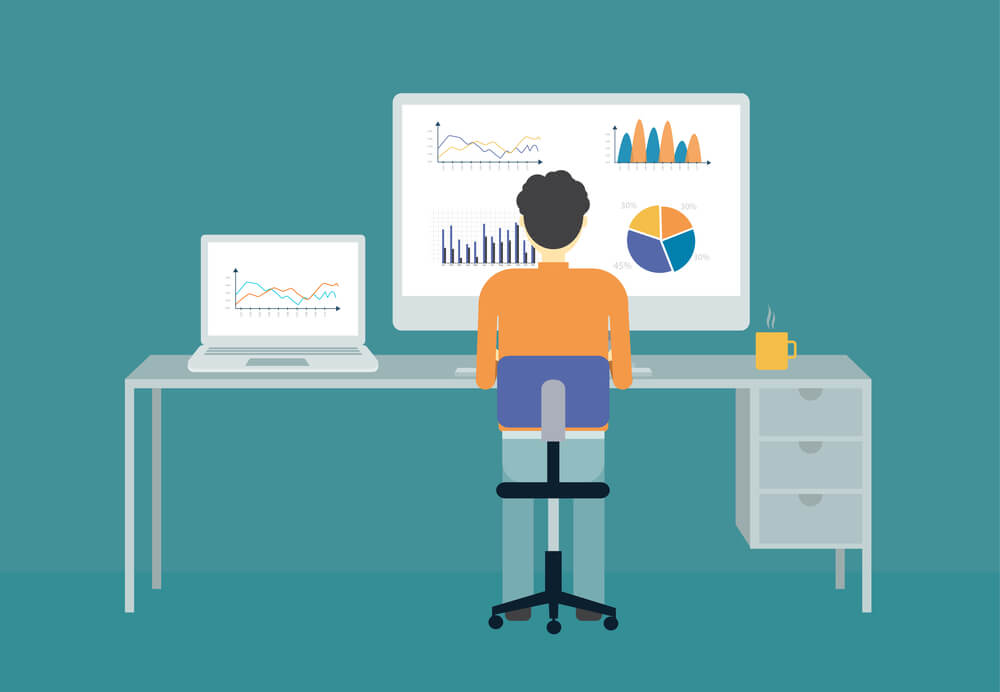If you think you cannot do better with Google Sheets, you can go through the add-on. It will make things easier for you by handling SEO tasks and streamlining processes. Many Google Sheets add-ons are available for free, while some need a subscription or a change.
1. Search analytics for leaves
Search analytics for sheets is one of the go-to Google sheets and syncs with verified websites. It pulls pages, clicks data, and queries into your spreadsheet. The great aspect of this add-on is you can filter the data with country, query, device, page, etc.
2. Supermetrics
Apart from SEO data, super metrics have many aspects to provide. You can check on the quick screen record, showing all current integrations. Here you can customize reports, add on data from several resources, several templates, etc.
3. Google analytics
It is excellent for designing data visualizations and running reports. Within the options, you have many options to create, run, and schedule a report. Also, you have the feasibility to design and combine your own charts by using the Google Analytics add-on.
4. Moz API for sheets
If you haven’t checked out the Moz API for sheets till now, you should go ahead and do it. In case you do not have an account, you can sign up for free and use the sheet for free. With that, you can access the page and domain authority for 200 URLs.
Also Read: How to Use AND, NOT, and OR in Google Sheets?
5. Majestic
A subscription is required for a majestic add-on, and once you have done it, you can set up everything with Data Extractor. With that, you can get tons of data from several domains.
6. RankTank
It is a great add-on helping you track keyword rankings and is simple to use. You need to use the location, domain, followed by the keyword. With that, you will have the details of the rankings in real-time.
7. SEOMonitor
It allows you to import details into Google Sheet, and after pulling campaigns, you can design dashboards, custom reports, and data visualizations. With that, creating reporting becomes easy, and you can do it in no time.
8. Power tools
In Google sheets, certain tasks can be repetitive, and power tools help in simplifying them. Once you install the power tools, you can access the tool categorized into several groups depending on the purpose. It combines and merges cells, removes duplicates, adds texts by positions, counts, and sums coloured cells, etc.
9. Eliminate duplicates
Removing duplicates comes in handy when you can go through rows of data. It helps you find duplicates while giving you other options. The options you get here are combined duplicate rows, compare sheets and columns, etc.
10. Advanced find and replace
It offers a simple find and replaces command and can search notes, formulas, hyperlinks, etc., in all the sheets. Once you have the list containing the records, you must click on replace, and it is done.
Signing off
You must keep all the add-ons in mind and use them accordingly when required. The objective of using the add-ons is to simplify the tasks. Also, many add-ons are there that you can check out and use.